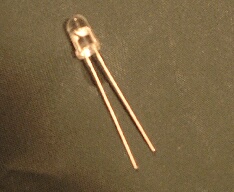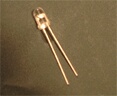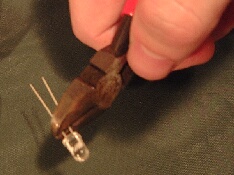| Main | Hardware | SDK & Documentation | IR Projects | Remotes | Forums | Contact |

| (up) | how to build | how it works | other sites |
|
|
Copyright © 2004-2025 by SimpleRemote Project. (project page) SimpleRemote is free and open-source under the GPL. |
Hosted by |